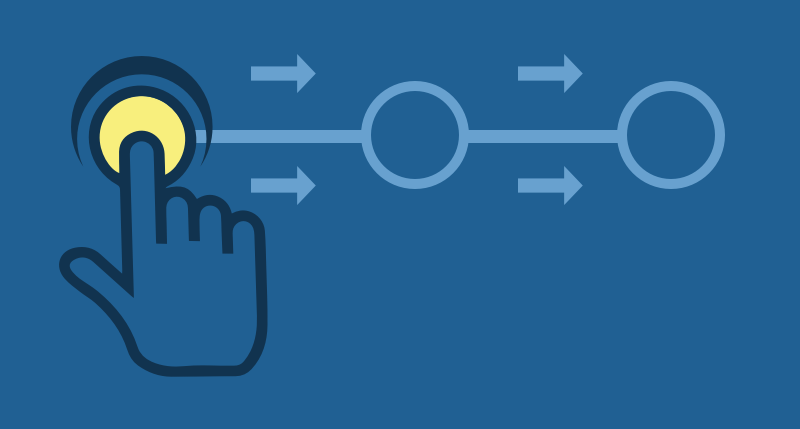

December 5, 2015
•Last updated November 5, 2023
How To Enhance Your Website’s Usability Overnight
We live in a world of big data. Content from everywhere is being published and pushed to the cloud almost every minute of the day. This data is commonly perceived as long strings of text or numbers that later pass through a presentation layer (CSS) and formatted in such a way that is more legible to the average reader. This is the layer that most people see unless you work as a developer who deals with data respectively.
Computers speak in their own language, one from which we derive our own in order to effectively communicate through the world wide web. Making this communication possible is a feat in itself, but also making it easy is yet another challenge.
Enhancing your Website's usability can increase the overall experience which in return attracts users to visit and hopefully keep visiting. The content needs to be top quality, but it also needs to be easy to read and scan.
Formatting Your Content
Formatting content for a web page is different than say a paper your writing for a class at school. Keeping the idea of your reader in mind will lead to you making smarter decisions on how to best deliver your message.
Think Logically
Before writing, you need to plan what it is you will cover. Typically outlining specific topics is the best approach as it allows you to write down your thoughts and ideas fast. You can easily pick and choose the order each section is read as well as how much to write for each section. At this point is where editing plays an important role and must take place before publishing any content.
I personally like to write all of my subheadings first and then proceed to add content for each. Doing this allows me to focus on sections as opposed to the entire article or page as a whole. For this very post, you’ll notice quite a few headings. Each started as a list of ideas that later turned into sections of content. Try this yourself and you’ll begin to define a more practical writing process that almost always delivers. The only constraint from that point is your imagination.
Order! Order!
An article or web page full of content is useless if there is no hierarchy. You’ll need to figure this out fast and can do so by outlining your ideas(topics) first before actually writing any content. Order plays an important role as you’ll want to deliver the most useful content first. Doing this promotes more readership as users simply have zero patience.
Once you write the main content you can begin to write supporting content or linking to related content. Doing this, both backs up your message and keeps readers reading.
Think of it as an inverted pyramid which is a style of writing to use to get the highest conversions on the web. With this style of writing, you essentially start with the conclusion to an article and work your way backward.
Text and Typography
Typography matters plain and simple. You don’t want any type of text that’s hard to read. In fact, it almost has to be easy to read to avoid any setbacks in that department.
Make sense of your message
Your message needs to be clear and understandable. Write in complete sentences and avoid poor grammar. Abbreviations are acceptable if they help support legibility but should be avoided for the most part. I like to use a tool called Grammarly. With it, you can get help on quick formatting your content. This is particularly useful for a run-on sentence, spelling, and overall gotchas that you may have missed while writing. I write with a markdown editor and then copy and paste it into the Grammarly app. So far it works very well.
Make Content Skimmable
Breaking content up into smaller chunks promotes legibility big time. You’ll often see blogs do this so their readers can skim through fast. The average user reads very little so adjusting your content to be easy to digest will deliver the best results for your website’s or blog's sake.
Use Headings
Headings and subheadings play a huge role in the legibility of your blog or website. Using them allows a reader to quickly understand what the preceding content is about as well as allowing the skimmable factor as I explained above to shine through. Headings also divide content into sections as I’ve stated earlier. Using headings of different sizes promotes hierarchy within the content allowing the content to be grouped together as an outline.
Keep Users Around
It goes without saying that your content needs to be enticing. Your readers need to be persuaded to see what you have to offer. Probably the best way to do this is the title of the article or page.
The title is the first thing they will likely see. Users judge the title hard and decide then and there if the content is worth looking into further. Take time to craft a great title or headline for your pages. Doing this will increase legibility and overall traffic more than anything else on your website.
Aside from the title itself the content needs to be quality stuff. Don’t plagiarize or fall into the pattern of copying other writers or websites. Try to be as original as possible even if the subject matter at hand has been discussed many times prior to somewhere else.
Lists
Lists are a great clear way to get content across in an outlined form. People spot these fast and read them more often than paragraph-based text. Lists are usually used to introduce more of one thing. For example, to enhance the content you should:
- Craft an intriguing title or headline
- Use highly legible typography
- Format important text excerpts by bolding, italicizing, or using block quotes as alternative styles to provide more emphasis on the content.
- Divide the content into smaller easier to read chunks
- Use good grammar and spelling.
- Keep your users coming back by suggesting or linking to quality content.
Do you see how that list was easier to read than a regular paragraph? If I were to write each in a paragraph, a user who is skimming through the page family fast might simply miss it.
Optimize Hyperlinks
Linking to any website or relatable content is a great way to benefit your users’. Doing this allows them to bypass the step of Googling for a website or suggestion you wrote about.
Linking directly to content that supports your own content does just that. The user is given proof that the content you are writing has been developed and not just spit out.
Use Visuals To Enhance Content
Images are wonderful ways to enhance content. Be careful to use imagery or graphics that actually relate rather than just some random ones. They don’t have to be elaborate and, in fact, can be downright simple like any icon or something. The point is that the visual helps tell the story to someone who is barely reading what you have to say.
If a reader sees an image and reads the heading it should give them enough clues as to what content is to follow and allow them a chance to choose what they want to read. The power of choice is huge.
In November 2010, Neilson did an eye-tracking study to uncover an interesting summary from their findings.
“Users pay close attention to photos and other images that contain relevant information but ignore fluffy pictures used to jazz up Web pages.”
Users some times approach images by completely ignoring them except in certain cases. For example, People's photos on your about page, for instance, is a good thing to have so long as they are REAL people.
Jakob Neilson writes, “Here, the user spent 10% more time viewing the portrait photos than reading the biographies, even though the bios consumed 316% more space. It's obvious from the gaze plot that the user was in a hurry and just wanted to get a quick overview of the FreshBooks team, and looking at photos is indeed faster than reading full paragraphs.”
Next Steps
Formatting matters tremendously on the web. If you publish content you need to be sure your users can read it from anywhere on any device. Focus on making the experience easy and pleasant rather than focusing on aesthetics. You may notice a lot of blogs have a pretty plain design. This is on purpose because it is always more about the content.
If you need to tweak your own blog you can likely do all of the things I aforementioned with CSS. If you are unfamiliar with CSS there are a lot of people who are familiar or there’s always pre-built themes ready to handle what you have to throw at them.
In closing. Don’t let poor experience get in the way of your content. Focus on the more content and your users will do the same. Making small advancements in formatting can greatly increase usability and overall experience instantly.
Related Links
Categories
Products and courses
-
Hello Hotwire
A course on Hotwire + Ruby on Rails.
-
Hello Rails
A course for newcomers to Ruby on Rails.
-
Rails UI
UI templates and components for Rails.
