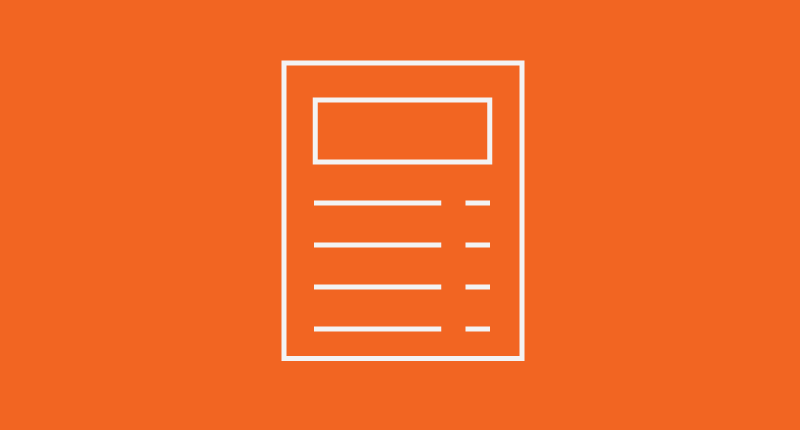

August 4, 2015
•Last updated November 5, 2023
A Guide To Invoicing For Freelance Professionals
To be a successful freelancer, you need to wear many hats. Not only do you need to utilize your skill or talent but you also need to keep track of any billing information, taxes, invoicing, and more. While this can be a challenge it is achievable after creating a process that works best for you and your business.
This post will discuss the topic of invoicing for freelancers. It will touch on what you should include and what you probably shouldn’t when sharing with your clients.
Should I create my own invoices or use a service?
I personally have gone both directions here. There are a number of great invoicing applications out there that help you save a lot of time with invoice generation.
Creating your own
It was up until last year I decided breakaway from the app/service to create my own invoices. I figured that rather than paying a monthly fee I could design my own invoices and keep track of the information myself. This was as a result of my projects being primarily project-based so there were fewer invoices needed to begin with. A big benefit of creating your own is branding. Apps and services allow you to choose templates or add your logo, but they don’t allow you to tweak every aspect. To me, this is important as branding plays a role in how your clients perceive you.
Using an application or service
If you send a lot of invoices then an application might be a great way to go. Say you’re a writer or a blogger who does work for another blog. Most of the time you get paid per article and sometimes per word. If you’re a constant contributor you can bet you are going to be drafting a lot of invoices. An application will come in handy as it saves you time and sometimes even allows you to save a template to use for even more rapid invoice generation.
Another big benefit to using an application or service is the integration of third-party payment gateways. PayPal and Stripe's integration has made it very easy to accept any type of digital payment online. This is also a greener approach as it saves paper by doing everything digitally.
Some popular applications for invoicing:
- Harvest App Paid
- Freshbooks Paid
- Zoho Invoice Paid
- Ballpark Paid
- Wave Accounting Free
- Invoice Machine Free for 3 invoices or less
- ronin Free for 2 clients or less
- PayPal Free but with transaction fees
Where you fall?
If you have a lot of frequent projects I would recommend using an invoicing application. It is an added cost (if you use a paid plan), but the time you save using it makes up for the fees associated with it. If you’re like me on the other hand and do a lot of work on a per-project basis, your invoices will come few and far between. Figure out which option works best for you and take it from there. You’ll know immediately where you fall. A lot of applications offer a free trial so you may have to go through a few to find a good fit. There are plenty of options out there (almost too many).

What should be on my invoice?
If you decide you want to create your own invoices or have at least thought about the idea then feel free to keep reading. Keep in mind that what goes into an invoice can vary greatly per project. Below are some must-haves I always have on my invoices.
1. Contact Information
One thing that stays consistent on all of my invoices is the contact information for both myself and the client. It’s a given that there needs to be a place to document these details. An invoice is a great way to answer a lot of questions from the start that your client may have regarding your contact information. You can help them in advance by formatting your contact information in a way that corresponds to how they can make a payment.
On my invoices, I have a heading above my contact information that reads Pay to the order of much like a check. In the event that your client pays by check, they will use this information rather than have to ask you. I know this seems like a no-brainer but wait until you get a check made out the wrong way. It’s a pain in the ass to get fixed and always causes a delay in the project. Make it easy for them.
2. Billing Date and Due Date
The billing date is the date you issue the invoice. It’s up to you how your pay period is established. Do you make it due within 1 week? on the issue of the invoice? or before 30 days expire? These are important factors you have to establish in your billing process. Once you do establish these you need to state on your invoice the due date. Your client will then know how long they have to transfer the funds to you. If they do not abide by the due date then you will need to state a disclaimer about late fees. More on this in a second.
3. A breakdown of what the client is paying for
People like to know where their money is going. If your project has a lot of steps you will want to list out the steps and put a price on them so they can see how you arrived at your final invoice total. This will also make the client feel like their money is contributing to value and they aren’t getting overcharged. Quantity is sometimes important as well for goods or things like word count if you write for a blog. Be sure to be descriptive but don’t go overboard. You want the invoice to still be scannable in the end.
4. Legalities
Picking up where I left off about including the billing date and due date on your invoice I can’t stress enough the importance of including legal terms as well. You need to state what will happen if your client doesn’t pay the invoice and/or if they don’t pay it on time. It’s also wise to state what forms of payment you accept and if there are any fees involved. You want to take out the guesswork for the client so their questions practically answer themselves when you present the invoice to them.
5. Branding
While not a requirement, I do recommend branding your invoices by at least adding a logo treatment to them. Doing this authenticates the document and makes it recognizable by your client. If they know your brand they know this invoice came straight from you. You can go one step further and design your invoices yourself. Pay attention to layout and typography as different weights and alignments make all the difference.
Categories
Products and courses
-
Hello Hotwire
A course on Hotwire + Ruby on Rails.
-
Hello Rails
A course for newcomers to Ruby on Rails.
-
Rails UI
UI templates and components for Rails.
